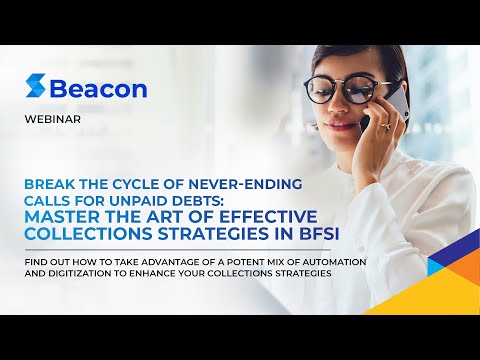With the ever-increasing use of cloud computing and the various benefits it offers, more and more businesses are making the switch to Office 365 for its cloud-based collaboration, communication, and productivity abilities. Running Microsoft Exchange on-premises has certain disadvantages like the potential loss of data, high maintenance costs, and security concerns that you do not want to have in this highly competitive digital world. Moreover, with the remote workplace now becoming the standard operating model for most modern businesses, moving your business emails from an Exchange environment to Office 365 (Exchange to office 365 migration) is a smart way of gearing up for the future. Office 365 allows your organization to become more collaborative, structured, and connected in how work gets done. Exchange to Office 365 migration is now a fundamental step in creating a mobile workplace and it’s secure, current, highly available, and easy to maintain. This way it enables your organization to successfully adopt more advanced digital transformation strategies that puts you ahead of your competitors.
Read Speridian insights on: Microsoft Office Deployment Toolkit, Office Deployment Tool
However, Exchange to 365 migration can be quite confusing if you don’t know what you’re dealing with. You need to be clear on the steps and operations you need to perform and in which order. If you want to perform Exchange to Office 365 migration in the right way without any hassles, here is how you should do it. So, How to Migrate Mailbox from Exchange Server to Office 365?
Table of Contents
5 Step Guide for Exchange to Office 365 Migration
Choose the Exchange to Office 365 Migration type
A one-size-fits-all formula for Exchange to Office 365 Migration does not exist. You need to assess your current mail environment and business needs and decide the migration scenario you should go for. There are four Office 365 migrations that you need to consider:
- Staged migration: It lets you move mailboxes in batches. It is a good option if you’re handling a large number of accounts and not in a hurry to transfer all users to the cloud.
- Cutover migration: This is where you move all your mailbox to the cloud at the same time and it’s quick too. This is suitable if you have less than 2000 mailboxes.
- Hybrid migration: In this method, you can move mailboxes gradually in small increments over time.
- IMAP migration: You can choose IMAP migration if you’re migrating mailboxes from a non-exchange environment to exchange online. However, you’ll lose contacts, calendar entries, and other tasks during the switch to Office 365.
Plan your Migration carefully
Once you’ve zeroed in on your migration type, you need to consider the migration time, possible downtime and plan carefully as to how and when you’ll move your mailboxes and how many of them, you’ll move at the same time. You also need to make sure that you meet the required infrastructure requirements to make the switch work. Microsoft recommends facilitating physical, enterprise-class hardware.
You also need to properly prepare your local exchange server deployment to avoid unforeseen technical difficulties that may result in complete migration failure. To ensure seamless migration, Microsoft provides Office 365 Health, Readiness, and Connectivity Checks that helps you buckle up for migration. The last step in planning Exchange to Office 365 migration is to verify client readiness.
Perform Test
Next is to test your Office 365 checklist. Planning for a pilot migration could save you hours of damage control and a whole deal of future frustration. For this, you can use the Microsoft Remote Connectivity Analyzer tool and test your setup. Create a few test mailboxes, load them up with messages, calendar entries, and contacts, and move them over to Office 365. If all goes as expected, you are all set for migration.
Initiate migration
Microsoft provides a range of migration tools you should integrate into your Office 365 checklist. Microsoft recommends using the Exchange Deployment Assistant for all migrations. This feature asks questions about your migration then creates a tailored email migration checklist for you. There are also several third-party tools available to make the migration process easier.
Complete migration
Once all the accounts are synced from your Exchange server to Office 365, you will get a report emailed to your mail-id. All you have to do now is migrate public folders and assign Office 365 licenses.
Most importantly, don’t forget to check the health of your active directory:
Active Directory is a critical component for any organization. The Active Directory database coordinates the servers, client computers, printers, shared files, and other resources, as well as secures network resources in a Microsoft Windows network. In short, it is a base component that must be working effectively in order to avoid downtime for critical business applications, directory unavailability, and end-user disruption. So, it is crucial to conduct a thorough active directory health check to ensure a smooth migration process. This process includes checking on all active directory components, stale user accounts, disabled user and computer accounts, and any orphaned objects that must not be replicated to the cloud. This is a crucial process that needs expert guidance and this is where Speridian can help. We can help you analyze and prepare Active directory server performance reports based on your environment, pinpoint the root of any existing AD problems before they impact the business flow, and thus perform a thorough health check of your AD. Ensuring proper health of your active directory also helps you in maintaining SOX, PCI, HIPAA, and GDPR compliance standards.
Thus, this is how you perform an Exchange to Office 365 migration. With Exchange to Office 365 migration, you get the scalability you need at a flexible price. Moreover, you can manage all your services from the same point, which makes the whole process easier for you. As a Microsoft Services Partner with 11 Gold Competencies, Speridian can make this whole process a lot easier for you. We provide deep expertise helping organizations leverage software solutions like Microsoft 365 from planning and strategy to implementation and support services across multiple industries and verticals.
We also offer you comprehensive solutions and services like CRM systems, ERP systems, voicemail integration, and other application integration to help your organization unleash the power of Microsoft 365. Our consultative approach focuses on leveraging these technologies to optimize and automate processes never forgetting that end-user adoption and collaboration ultimately define the core of your technology strategy. For years companies have engaged technology partners like us to implement, deploy, and train their users on software solutions, like Office 365. Our approach gives end-users tangible desired outcomes that help to fully implement business transformation and drive exceptional productivity.