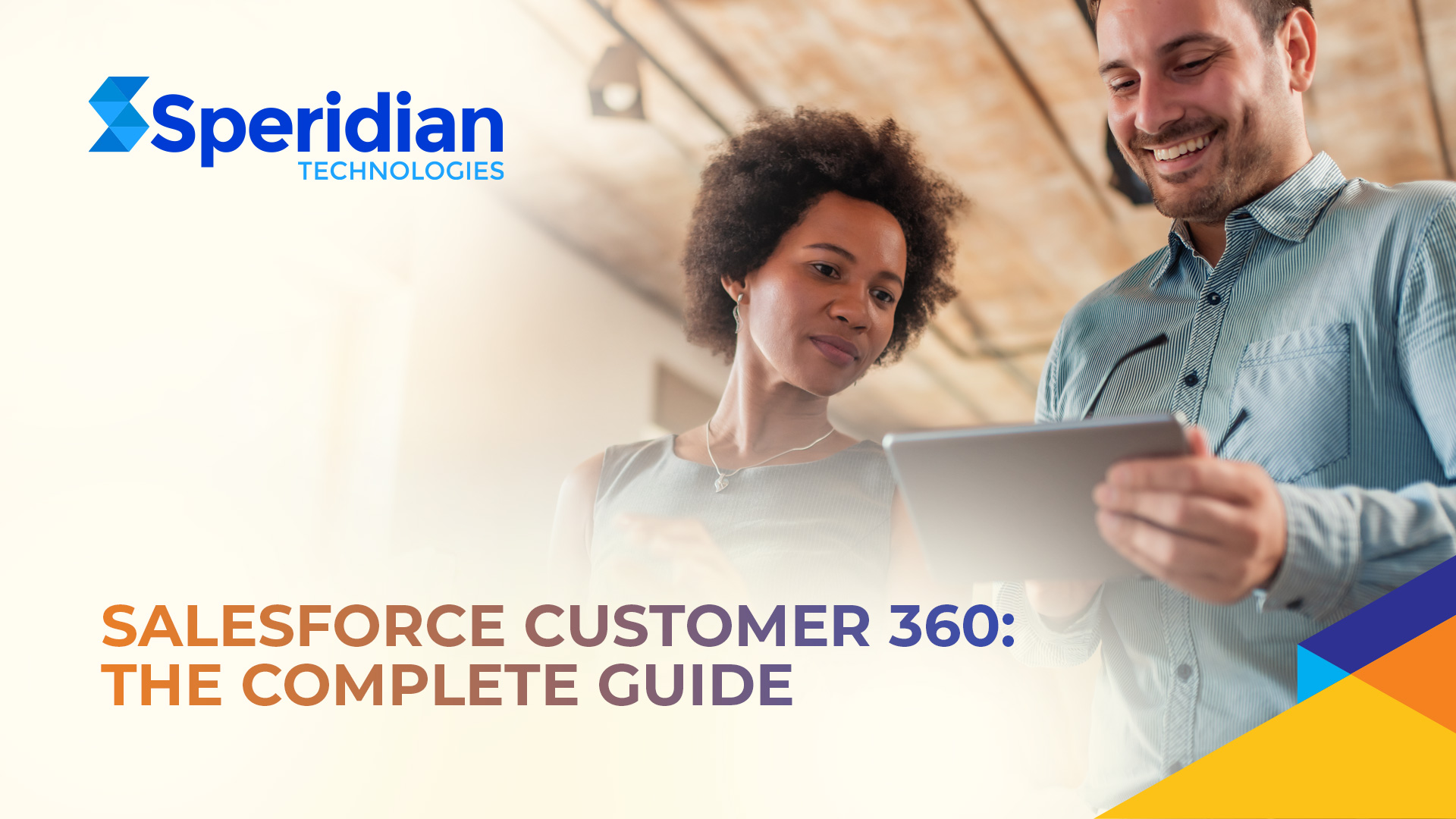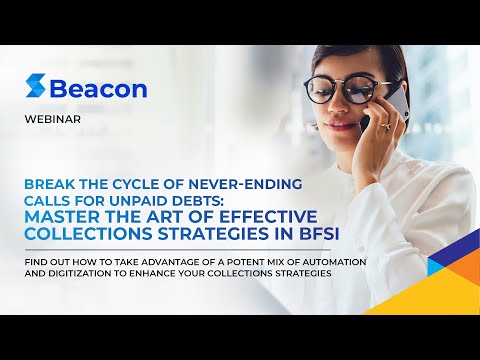When your customers have issues with a service or product, a swift response by your organization to complaints is expected. Research reveals 70% of customers say they will support an organization that delivers great customer service, so responding quickly to customer issues will help maintain your brand image and integrity. The best way to do this is to keep an accurate record of all customer interactions and problems.
Salesforce Service Cloud allows your organization to focus on customer service, customer support, resolving issues, and maintenance requests. Case Management in Service Cloud enables users to monitor, track, and fix customer issues with an efficient Salesforce Case Management process flow to provide the best experience possible for customers.
Table of Contents
What is Salesforce Case Management?
The Salesforce Case Management system can enable your organization to have a more integrated and efficient customer service strategy. Every interaction with a customer is considered a “case” where users can collect and access customer cases in one place.
Whether the interaction came from social media, email, or elsewhere, customer service representatives can view and respond to queries from the same database, conveniently categorizing and handling customer interactions with practical tools that provide the ability to:
1. Decide on what level of support the customer should receive.
2. Keep track of customer queries, remarks, or issues, as well as the products or services they use.
3. Pinpoint the best possible solution to a customer’s challenge.
4. Resolve customer issues through proper channels, such as responding to auto-generated email cases and sending follow-up email messages.
5. Close the case after ensuring that all the relevant information has been captured.
Top Features of Salesforce Case Management
Cases in Salesforce Service Cloud provide the information your customer service representatives need to help customers solve their problems. Salesforce Case Management helps you manage customer issues by providing a complete and accurate perspective of the customer, including:
Manage Cases
Salesforce Case Management enables you to collect cases automatically sent to you from email, social media, support centers, or web forms. You can categorize, filter, and add notes to cases managed in the database.
Assign Cases to Your Team
You can use queues and automated rules to allocate the right case to the right customer service representative for every customer interaction. In addition, you can also easily transfer case ownership and create cases manually.
Automate the Salesforce Case Management Process
With auto-response rules and Process Builder, you can automate the Salesforce case management process flow based on customer needs. Automation helps your customer service representatives become more productive and efficient to serve customers better.
Receive Customer Activity Alerts
Not only do you have a complete view of customer history, but you can also monitor customer activity and receive alerts when an action is required to take care of a customer’s need.
Conclusion
Every organization strives to provide an exceptional customer experience by resolving customer problems as quickly as possible. To achieve this goal, it is critical to put in place an efficient case management process. Salesforce Case Management systems provides you with cases in one place so that you can provide the great customer experiences your customers expect.
As a Salesforce consulting partner, from strategy to implementation to support service, Speridian has the depth of experience with solutions like Salesforce Service Cloud. We work closely with our customers to help them choose the right mix of Salesforce technology to ensure that their business needs are successfully met. Our Salesforce Managed Services assist our clients in maintaining and maximizing the Salesforce platform to adapt faster to change and gain business value.
Contact Speridian to get started with Salesforce Case Management today.